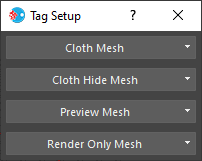/
Tag Setup
Tag Setup
The Tag Setup tool allows you to tag variation meshes. You can access the tool via the Atoms menu: Atoms > Tools > Tags > Tag Setup
Cloth Meshes are mesh used for cloth simulation and are not skinned at render time.
Cloth Hide Meshes will be added to your variations, but won't be rendered or displayed in the viewport by the Atoms Proxy. They are just used for the CFX simulation exporter process.
Preview Meshes are meshes only visible in the viewport and are not rendered.
Render Only Meshes are only render and are not visible in the viewport.
All the buttons shown in the UI have actions for tagging, untagging and selecting the meshes with the given tag in the scene.
, multiple selections available,
Related content
Setting up variations
Setting up variations
More like this
Adding cloth
Adding cloth
More like this
Cloth
More like this
Variations
Variations
More like this
Setting up variations - Houdini
Setting up variations - Houdini
More like this
CFX
More like this
Copyright © 2017, Toolchefs LTD.