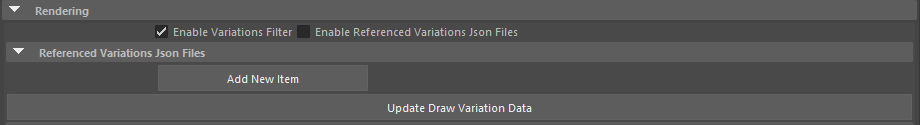Variation jsons
By default Atoms works with the content of a variation table, user can import a variation json file via the menu: Atoms > Variations > Import Variation Json
You can also merge the content of an external variation json with the current json via the menu: Atoms > Variations > Merge Variation Json
From Atoms 3.8.0, Atoms also support referenced variation json files (Maya only).
Enable the "Enable Referenced Variation Json Files" options in the atoms globals (tcAtomsNode) and add as many jsons as you want to the "Referenced Variation Json Files" to the list.
This feature updates the variation json of your scene by merging the content of the given variation json files. The updating happens every time the scene loads and every time the user press the "Update Draw Variation Data".
Copyright © 2017, Toolchefs LTD.