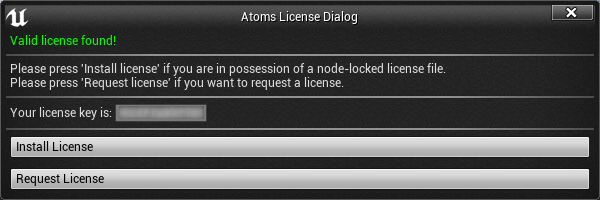Maya
After installing the plug-in:
- Load the plugin and you will be prompted the following message box.
Unreal
After installing the plug-in:
- Open the Atoms Crowd menu and click on "Licensing". The dialog below will pop up.
A message "Valid license found!" will be displayed at the top of the window in case you have already a valid license installed.
Other softwares
You will need to download and run rlmutil.
- Download rlmutil from the download page.
- Open a command prompt (Windows) or a terminal (Linux).
- cd to the folder where rlmutil was downloaded.
On Windows run:
rlmutil.exe rlmhostid ether
On Linux run:
./rlmutil rlmhostid ether
This will display one or more MAC addresses, always copy the first one.