Purchase licenses from the website
If you are looking to purchase licenses for a version of AtomsVFX prior to version 4.0, please visit this page.
Studio licenses can also be purchased on the website. Studio licenses can be node locked or floating.
For large orders and custom licensing you can contact us directly at sales@toolchefs.com .
ATOMS 6 ONLY!!!! - Node locked licenses don't work with the license server. Please do not install the license server if you are going to use a node locked license.
ATOMS 6 ONLY!!!! - Node locked licenses on Linux:
On Linux you have to set the TOOLCHEFS_LICENSE_PATH environment variable.
First make sure the TOOLCHEFS_LICENSE_PATH environment variable is defined in your host software:
On Linux, you can set the environment variable with your preferred method. The default value is "/opt/Toolchefs/Licenses/atoms.lic".
With applications like Maya or Houdini, the environment variable can be defined in other ways. In Maya it can be set in the AtomsMaya.module, while in Houdini it can be set in the houdini.env file.
ATOMS 6 ONLY!!!! - Node locked licenses on Windows:
On Windows licenses are installed by default under "%localappdata%/Toolchefs" (you can use this path directly on a file browser)
1. Purchasing your license
Go on Atoms website pricing page and click on the "Buy Now" button next to the product you would like to purchase.
You will redirected to the Buy page where you be able to make a selection for the product you would like to purchase.
You will be able to select the license type as well as the product, quantity and duration.
Please retrieve your license key by following the instructions for your selected license type:
Getting the Mac Address (Node locked) - Node Locked license
Getting the Mac Address (Floating/License server) - Atoms 6 - Floating license
Paste or type your license key in the license key field.
If you are a studio and are purchasing one node locked Atoms VFX license, you can also provide your toolchefs server license key for your floating free procedural licenses. If no procedural license key is provided then the no procedural license is generated.
Accept the terms and click the buy button (the buy button is disabled until the users agrees to the software terms).
You will be redirected to Paddle for the payment. Once the payment is complete, you will be forwarded back to the "My License" page of Atoms website.
You will see a red message on the license page saying you have 14 days from the moment of purchase to check that your licenses are working fine. After that time your final licenses will be created automatically.
Please contact us during the 14 days testing period if your license is not working properly.

If you are interested about getting access to the libraries for packaging, please contact us.
Download your licenses.
2. Installing your license
Node Locked
Unreal
Download the license or licenses from the table on the My License page. Install your license by pressing the "Install license" button on the license dialog used when retrieving the license key.
Maya and Houdini
Download the license or licenses from the table on the My License page and install your license by pressing the "Install license" button on the license dialog used when retrieving the license key.
ATOMS 6 only!!!! - On Linux, please make sure you have created TOOLCHEFS_LICENSE_PATH environment variable in your system.
ATOMS 6 only!!!! - Other softwares
Windows: Download the license or licenses from the table on the My License page and open the License Tool which can found inside the bin folder of your Atoms Installation. Install your license by pressing the "Install license" button on the License Tool used when retrieving the license key.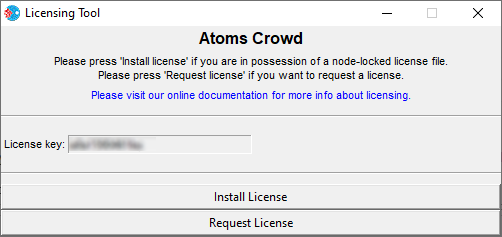
Linux: Download the license or licenses from the table on the My License page and move them in the path pointed by the TOOLCHEFS_LICENSE_PATH environment variable.
Atoms 6 only!!! Please note, installed licenses should be named "atoms.lic" (for Atoms VFX) and "atomsRealtime.lic" (for Atoms RT).
Floating
Copy the license file to the LicenseServer folder as described in Install the license server on Linux and Install the license server on Windows.
The license server automatically loads all .lic files from this directory.
If you install new licenses when the server is already running please remember to restart the server.
Copyright © 2017, Toolchefs LTD.