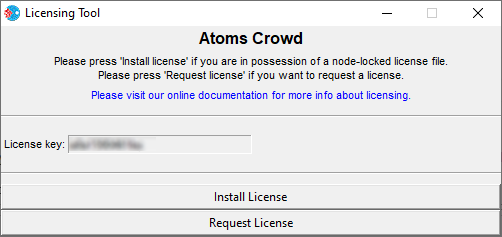Node locked licenses on Linux:
...
- On Windows licenses are installed by default under "%localappdata%/Toolchefs" (you can use this path directly on a file browser)
If you copy files manually please make sure atomsVFX licenses are named atoms.lic and atomsRT licenses are named atomsRealtime.lic.
Our licensing tool will look for files with those specific names.
...
1. Requesting your license
...
Download the license or licenses from the table on the My License page and install your license by pressing the "Install license" button on the license dialog used when retrieving the license key.
On Linux, please make sure you have created TOOLCHEFS_LICENSE_PATH environment variable in your system.
Other softwares
Windows: Download the license or licenses from the table on the My License page and open the License Tool which can found inside the bin folder of your Atoms Installation. Install your license by pressing the "Install license" button on the License Tool used when retrieving the license key.
...