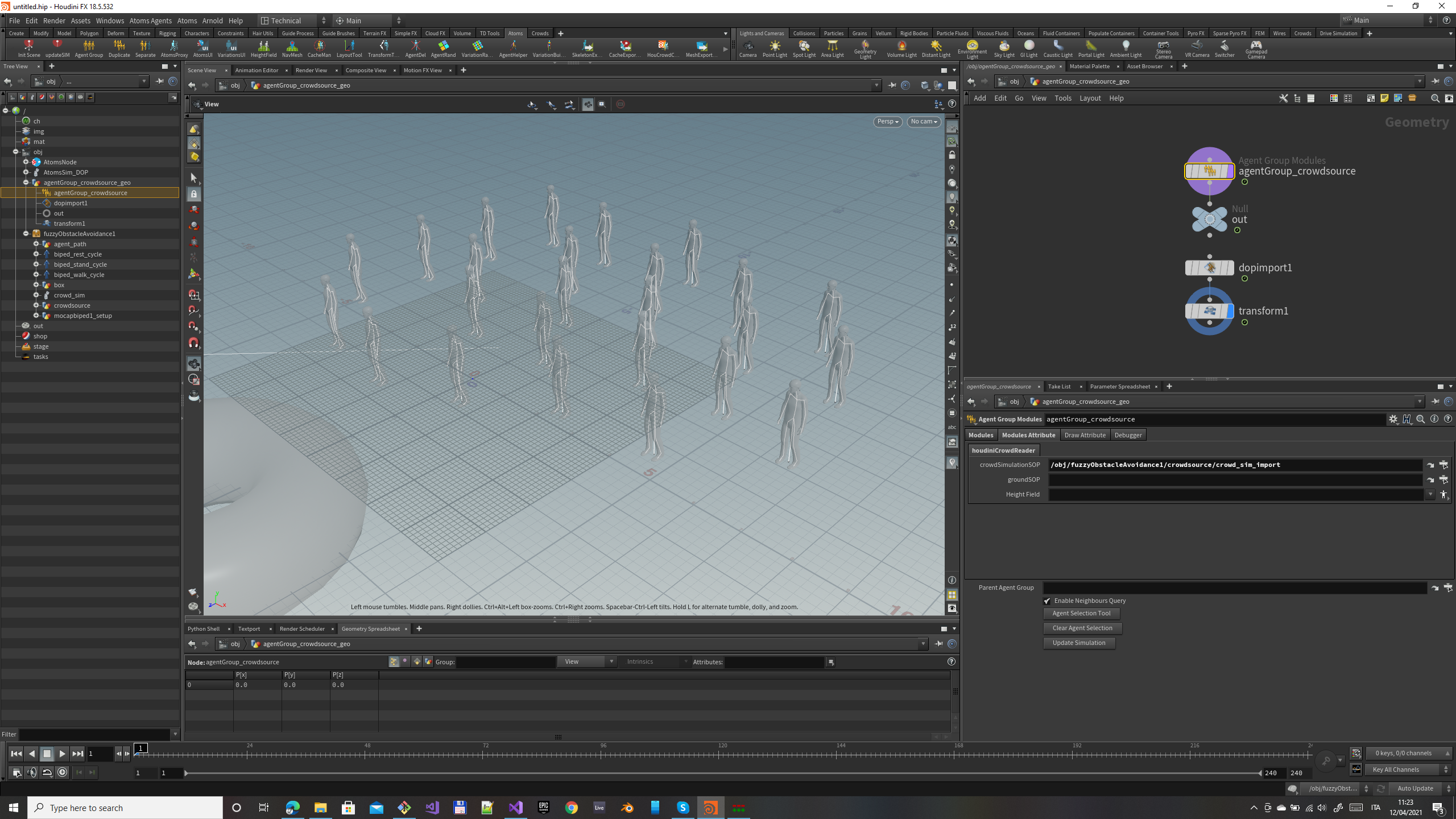From Atoms 4.0, you can convert Houdini Crowds to Atoms Agents thanks to the houdiniCrowdConverter module.
To convert a Houdini crowd, select the sop or obj node that contains the output of a Houdini crowd simulation.
Then execute the Houdini crowd converter tool accessible via the Atoms Menu: Atoms > Tools > Houdini Crowd Converter. Alternatively, you can access it with the shelf button.
The tool generates a new agent group with a houdiniCrowdConverter module. This module takes as input the Houdini crowd simulation and generates the atoms agents. This module converts automatically all the agent's definition used by the Houdini simulation to Atoms agent types. At this point, it is possible to export an atoms cache from the agent group you just created using the atoms cache exporter.
| Widget Connector | ||||||
|---|---|---|---|---|---|---|
|
| Widget Connector | ||||||
|---|---|---|---|---|---|---|
|