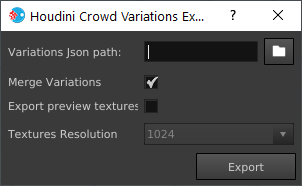From Atoms 4.1, you can convert Houdini Crowds Layers to Atoms Variations.
To convert a Houdini crowd, select the sop or obj node that contains the output of a Houdini crowd simulation.
Then execute the Houdini Crowd Variations Exporter accessible via the Atoms Menu: Atoms > Tools >Houdini Crowd Variations Exporter.
The tool generates new Atoms variations (json file and geometries), so that users can use their Houdini variations with Atoms in all supported softwares.
This tool can also bake the preview textures of your crowd agents.
The agent materials have to be properly configured so that the bake texture rop node can export a valid texture.