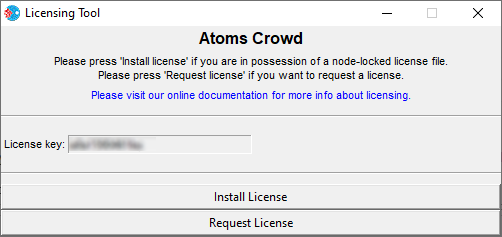Node locked licenses on Linux:
...
Install your license by pressing the "Install license" button on the license dialog.
In Unreal you don't need to create the TOOLCHEFS_LICENSE_PATH environment variable, but the plugin installation will use it in case it is found in your system.
Maya
Download the license or licenses from the table on the My License page and install your license by pressing the "Install license" button on the license dialog used when retrieving the license key.
On Linux, please make sure you have created TOOLCHEFS_LICENSE_PATH environment variable in your system.
Install the file directly using the license dialog.
Other softwares
Windows: Download the license or licenses from the table on the My License page and open the License Tool which can found inside the bin folder of your Atoms Installation. Install your license by pressing the "Install license" button on the License Tool used when retrieving the license key.
...